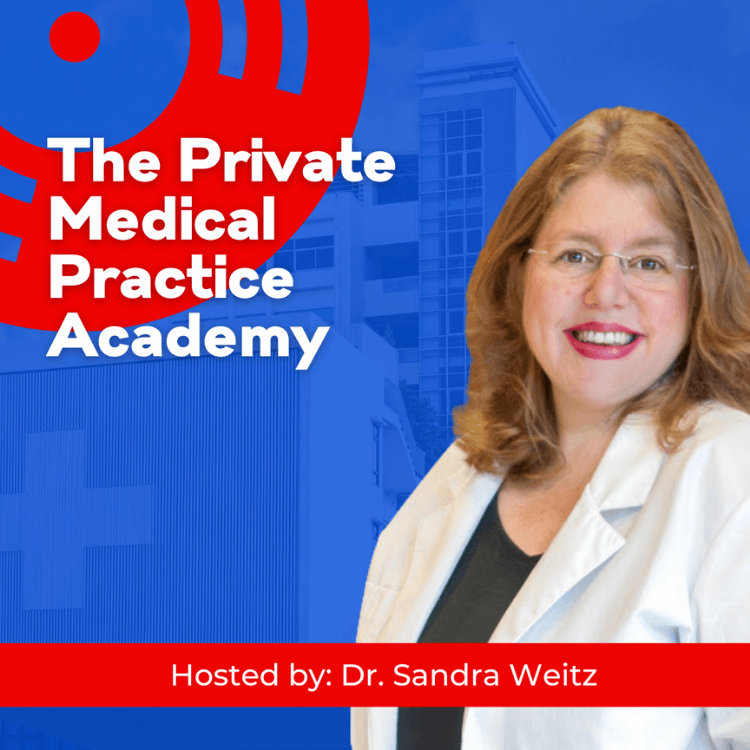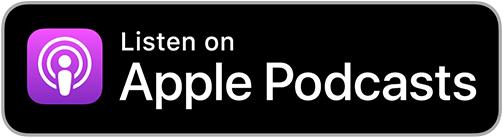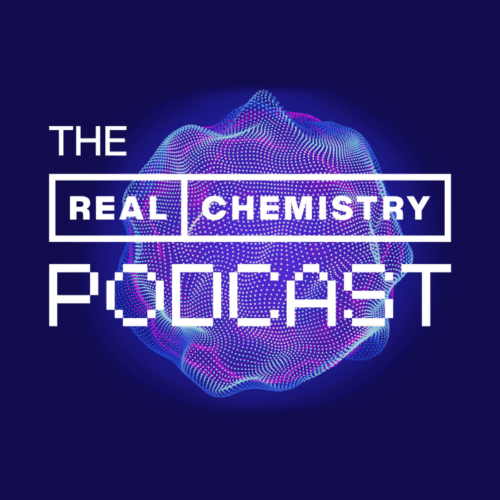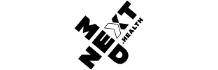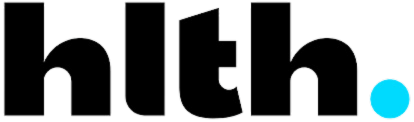Episode 26: Key Features You Want In An EMR
With all of the choices out there, choosing an EMR can be a daunting proposition.
Today I'll talk to you about the key features that will impact your workflow and ultimately your profitability.
But first, I want to address everyone's biggest concern—the cost. Don't sacrifice functionality, integration and flexibility for price. Your lost productivity will cost your more in the long run.
- Software that knows the order of operations for your practice and helps guide users through them can save time for current users and decrease training time for new users.
- You want an EMR that can be customized to your practice's workflow.
Scheduling Features
- You want your scheduling to be done through your EMR.
- You want to make sure that the scheduling feature tool can be customized to meet your practice’s specific needs.
The key takeaway here is that the scheduling features should improve your productivity by centralizing a lot of your workflow processes.
Charting
- How many keystrokes are needed to complete a note?
- How many pull down menus are there?
- How many pop-up windows there are when you complete a routine note?
- If you click on something does it take you to a totally separate page for you only to have to navigate back to the main page?
Each of these questions translate into a time calculation. If your EMR is cumbersome, you won’t be able to actively engage with patients, your patient satisfaction will be poor and you’ll be charting long after the visit is over.
Customizable templates that are capable of learning are the key to speeding up the charting process and improving your productivity.
E-Prescribing
The EMR should track medications that have been prescribed to your patients, notify you if any of their medications have potential interactions with other medications they’re taking, or with any allergies they may have and, offer an alternative if available.
E/M Coding
One of my favorite features is the ability for the EMR to suggest an E & M code based on your documentation.
Lab Integration
If you have a lab or imaging-dependent practice, you are going to want an EMR that is capable of automatically adding ordering tests and receiving results that are placed into the patient’s chart. This saves time by not having to manually enter each lab/image result.
Patient Portal
Patient portals are a great way to:
- Help educate patients
- Book, reschedule and cancel appointments
- Allow patients' access to their medical health information
- Share newsletters, offer preventative care recalls and targeted health promotions
The takeaway #1 EMR feature that you want is flexibility.
The ability to customize your EMR system and make it work for you however you want to use it, wherever you want to use it is invaluable. The ability for your EMR to adapt to whatever changes—and it will-ultimately will cost you less money for your EMR while improving your efficiency, productivity and ultimately your profitability.
Join my FB group, The Private Medical Practice Academy to be part of a community interested in starting, running and growing their private medical practices and leveraging them into multiple revenue streams.
If you would like to hear more tips on how to start, run and grow your practice and related medical businesses, please sign up for my newsletter at https://www.thepracticebuildingmd.com .