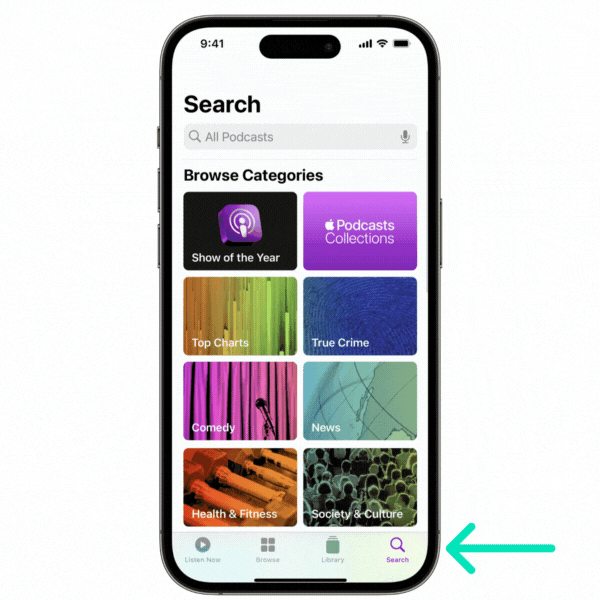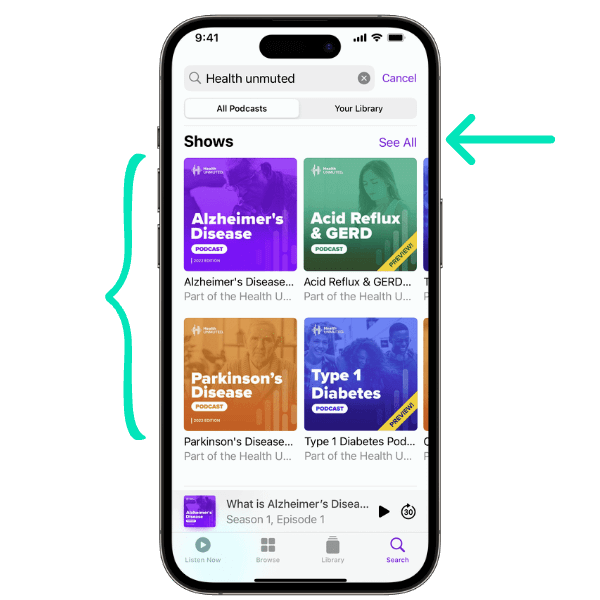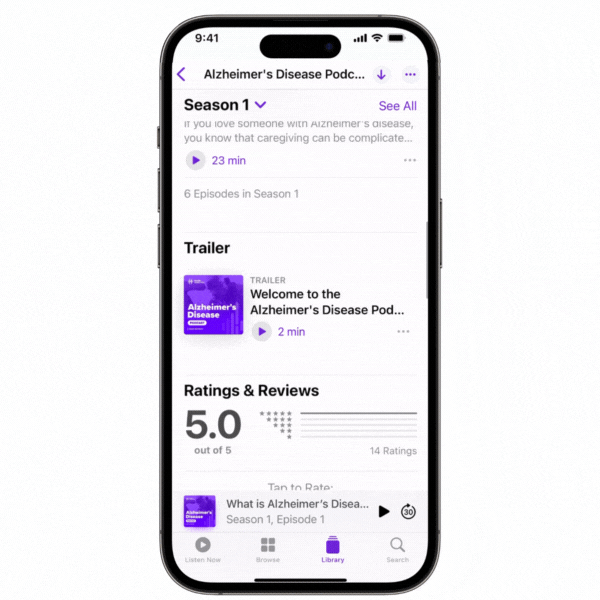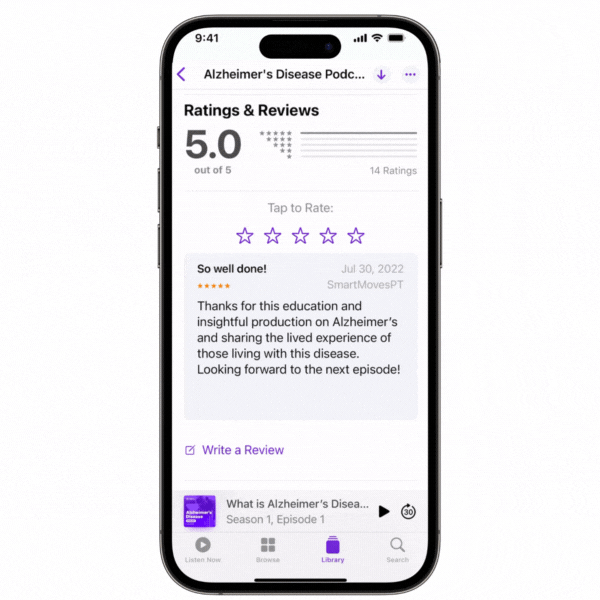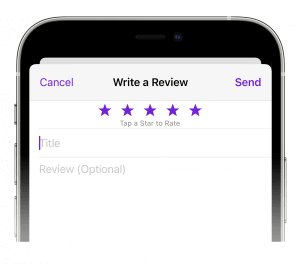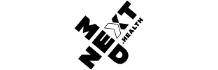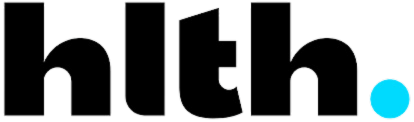September 25, 2023
How to leave a rating or review on Apple Podcasts from your iPhone or iPad
Rate or review a show on iPhones
Podcast reviews are a public and visible way to share your thoughts about a podcast’s content, how it sounds, and what it’s like to listen to. It’s where listeners share their thoughts to help others find great podcasts and give creators a friendly pat on the back or some helpful advice.
It’s important to note that reviews can’t be removed by the podcast that receives the review, and the podcaster is also unable to respond. So, if you have feedback about a typ-o, a complaint or you discovered a bug or other issue, we recommend you message the podcaster directly on their website, social media, or email so they have a chance to respond and make any changes.
Now, let’s get rating!
1. On your iOS mobile device, launch Apple’s Podcast app.

2. Tap the Search tab in the lower right corner of the screen.

3. Enter the name of the podcast you want to rate or review. Tap the blue Search key at the bottom right, or tap the podcast name in the drop down list.

4. Tap the album art for the podcast you’d like to review, or tap ‘See All’ to reveal more covers and shows.

5. Once you’ve selected the show you want to review, scroll down to the bottom of the page and tap on “Write a Review”.

6. If you’re not already signed into iTunes, you will be asked to enter your iTunes password to login.
7. Tap the Stars to leave a rating. Remember, Podcasters can’t reply to your review, so please message them directly if you notice an error or typing mistake.

8. Enter a review title text and content to leave a review.

9. Tap Send.
10. Repeat this for all your favorite shows!
11. Feel good about having contributed to the success of the health podcasting community!
Thank you for your support!