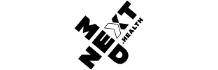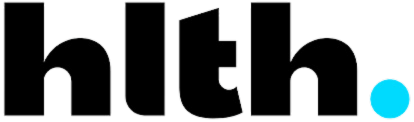1

OPEN PODCASTS
All iPhones have an app called ‘Podcasts’ pre-installed. Simply look for this app icon on your phone, and give it a tap.
![]()
2

SEARCH FOR A PODCAST
If you want to look for a particular podcast by its title, click “Search” in the bottom right hand corner of the Podcast app. Type the name of the podcast in the search box. As you type, you’ll be presented with some results. Try searching for any of the Health Podcast Network shows.
3
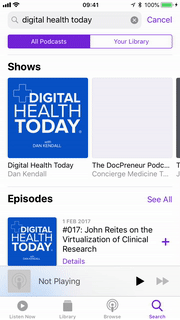
LISTEN AND SUBSCRIBE
When you find a podcast that interests you, click on the artwork and click “Subscribe”. This updates you when new episodes come out and they are automatically added to your listening stream. To begin listening now, tap on the podcast title. To listen later, tap the ‘+’ to download podcasts to your device.