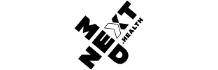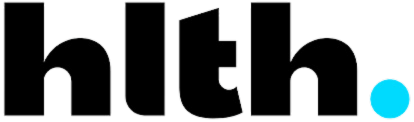CHECK THE WEBSITE
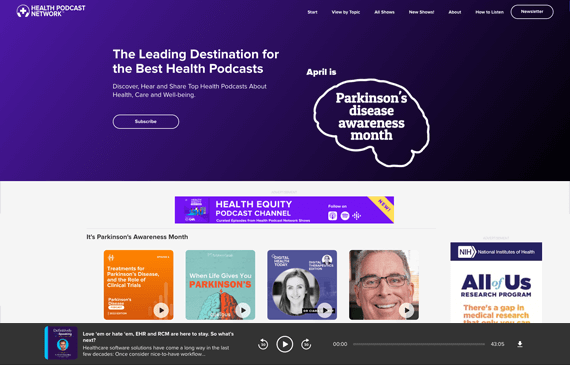
For all Health Podcast Network shows, you can listen to episodes directly on each show’s page on the Health Podcast Network website.
To be notified when new episodes come out, be sure to sign up for the newsletter of each show. You can also follow the Health Podcast Network on social media for updates.
Apple Podcasts
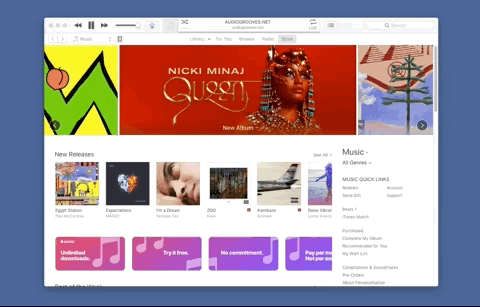
If you use an Apple computer (or iPhone or iPad), it comes with the “Apple Podcasts” app pre-installed. Simply search for ‘Podcasts’ in the search field for your device.
To find new podcasts to listen to, simply enter the title or key words in the ‘Search’ box. Once you’ve found a new podcast, remember to click ‘+Follow’ (this used to be ‘Subscribe’). To find podcasts you’ve already followed, select the ‘Shows’ on the left.
SPOTIFY
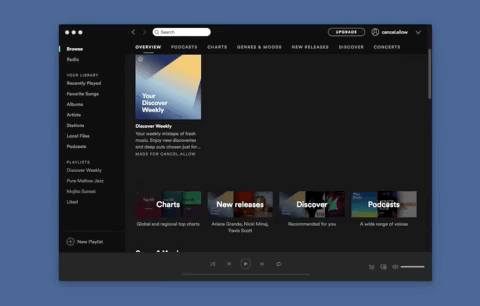
If you use the Spotify app on your computer (or use the Spotify smartphone app), you can also use that to listen to podcasts. Search directly for podcast titles in the app.